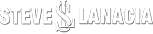How To Make Better YouTube Videos
There’s thousands of videos on YouTube. But most of these videos are low quality and not engaging. If you want to stand out, you must create high quality videos that people actually want to watch.
1. iVipid
iVipid allows you to create quality intros for your videos. They have video intros that resemble movie intros. For example, Columbia pictures has an intro featuring a lady holding a torch. You can create an intro similar to this and add your own text. It’s pretty cool.
2. Epidemic Sound
The right music can enhance any video. But on YouTube, if you use copyrighted music, you can be penalized. So you have to either create your own music or find royalty free music. Royalty free music is music that an artist allows you to use as long as you buy the license for that music. Epidemic Sound is the go to for most YouTubers. It has a vast library of songs and sound effects you can use in your videos.
3. Viddyoze
Viddyoze is a web-based in-video animation software you can use on your computer or your phone. They have a library of animations, intros, CTAs, logo stings and social actions for your videos. You can even customize the animations to match your brand. Finally, with Viddyoze you can add lower thirds, movie filters and ALPHA technology.
4. Pexels
Pexels has a range of free royalty-free photos you can use for blog posts, social media posts and videos. Most importantly, Pexels has a database of free royalty-free videos you can use. You can use these videos for voiceovers, b-roll, etc.
5. VideoHive
VideoHive offers stock video footage, After Effects templates, Premiere Pro templates and Apple Motion graphics and templates. Their templates include intros, backgrounds, product promos and titles, motion graphics and thousands of stock footage clips. VideoHive will help add pizazz to your videos.