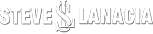A Guide To How I Plan My Video Content
Planning video content can feel overwhelming, especially when you want to create consistently. Whether you’re aiming for daily uploads or just a few videos per week, having a solid system in place is key. Here’s how I plan my video content effectively to stay consistent and productive, without burning out.
1. Start With Current Events
I first look at what’s happening around me. What happened yesterday or earlier today? Are there any personal events or news relevant to my niche? For example, if my niche is content creation, I might talk about a new tool I used or an update in the industry. Current events make your content timely and relatable.
2. Reflect on Your Feelings
How do you feel today? Are you excited about a recent success? Are you frustrated by a challenge? Authenticity resonates with audiences. Sharing your emotions can make your content more engaging and relatable.
3. Leverage AI Tools Like ChatGPT
One of my favorite tools for brainstorming is ChatGPT. Here’s how I use it:
- Idea Generation: I ask for video ideas for titles based on my niche.
- Talking Points: It helps me outline topics I want to cover.
- Content Planning: I even use it to map out a content calendar.
Pro tip: Treat AI as your creative partner, it’s like have a brainstorming buddy 24/7.
4. Get Inspired by Other Creators
There’s no shame in looking at what other creators are doing. Browse YouTube channels in your niche. Check out their titles and topics. Also, look for trends and popular themes. Remember, even if you use a similar idea, your unique perspective makes your content stand out.
5. Use Tools Like VidIQ
Tools like VidIQ provide valuable insights and ideas. It can help you analyze trending topics in your niche. In addition, get keyword suggestions and optimize your content. If you’re new, upload a few videos first to give VidIQ a starting point for recommendations.
6. Batch Record Content
Batch recording saves time and keeps you consistent. Plan 2-5 videos in advance. Then, record them in one sitting. This way, you’re not constantly stopping and starting throughout the week. Batch recording allows you to focus on editing and uploading at your own pace.
7. Minimal Editing
Not every video needs fancy effects. Prioritize clear audio, good lighting and a strong message. The key is to be seen and heard. Plus, simple videos are faster to produce and are still effective.
My Typical Workflow
- Write down 3-5 video topics for the day
- Record all videos in one session
- Trim the beginning and end for quick edits
- Upload and schedule the videos
Final Thoughts
Planning your content doesn’t have to be complicated. Using these steps on how I plan my video content can help you get started. By following a simple process, you can stay consistent, avoid burnout and steadily grow your channel. Start small, refine your approach and keep creating.